Permission issues
Most browsers will ask you for permission to use your webcam or camera when you load up the SYNKii Classroom.
But you can check whether the correct camera is enabled in your browser settings:
Settings > Privacy and Security > Site Settings > Permissions > Camera
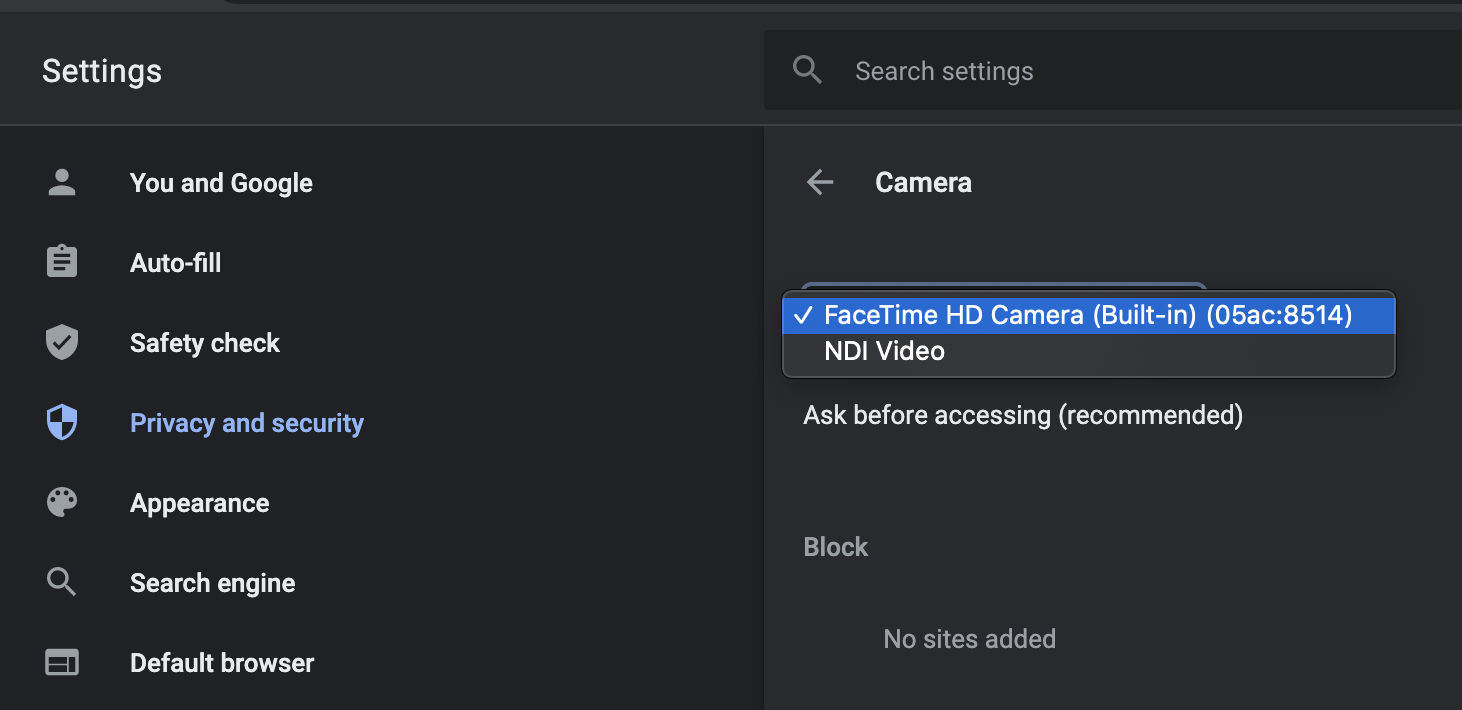
Select the camera you would like to share in the SYNKii Classroom.
Connection issues
If you're experiencing connection issues in the SYNKii Classroom, like low-quality video images or excessive lag, check that:
- There is a stable internet connection (10mb/s)
- You are within 2000 miles of your student/teacher.
Hardware issues
If you're experiencing issues with your external or internal cameras, you'll need to contact the manufacturer for additional support.